Once you have a running self hosted WordPress website, you are greeted on your WordPress dashboard with a request to use Jetpack plugin to connect to WordPress.com. Many wonders whether to install WordPress Jetpack Plugin on site or not. In this article, I will be sharing my experiences with JetPack and my recommendations for using it.
How to install & Activate Jetpack
Jetpack plugin is from WordPress, hence it is absolutely trustworthy. It comes pre-installed with Bluehost hosted WordPress. In case it is not installed on your site, just add it to your site.

During activation of Jetpack, one has to login to existing WordPress.com account or create a new one and approve the connection. Jetpack comes with a number of free features and few paid ones. The beginners can skip any payment plans. After activation, Jetpack menu item will appear on dashboard as shown below.
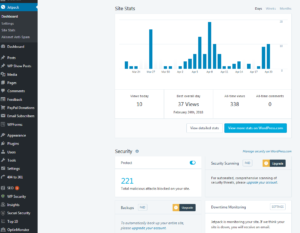
Downtime Monitoring
The best part of Jetpack is monitoring of health of your site. Whenever some issue happen with the site, Jetpack will be the first one to notify you about it. I realized this when one day I woke with an e-mail from Jetpack about my site not loading.
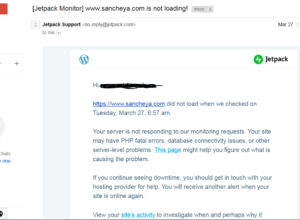
I will share my experience about how to solve this error in another post. Once the problem was resolved, I received another email from Jetpack informing me that my site is now up and now loading.
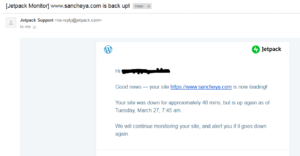
Site Stats
Jetpack provides some additional insights than the one provided by Google Analytics. I will give an example about Referrers which provides links to your site. WordPress provides page address from which link arrived to your site.
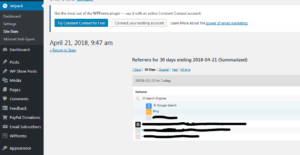
On the other hand, Google Analytics just mention domain name of Referrer.

Blog Subscriptions (Jetpack)
Jetpack comes with a number of features. One of this is a widget for Subscriptions. We can add it to our page template. However I recommend not to use ‘Blog Subscriptions (Jetpack)’ widget. I have covered this in depth in another post about Subscribers Plugin to choose for WordPress Site and recommended an alternative plugin.
From the above, one can see that Jetpack has a lot of things to offer. Hence it is recommended to install and activate it. If you have any query/feedback on this article, then feel free to leave a comment below. You can also visit my page “Essential WordPress Plugins List for a Website” to find a list of plugins which will enable you to build a secure, SEO friendly and functioning website quickly.