One may encounter a “502 Bad Gateway” error with WordPress website. Such an error is bad for site viewership and has to be resolved as early as possible. In this article, I will first talk about how to come to know about this error and then a way to resolve it.
Error Monitoring
We have to employ some tool to monitor the website round the clock. One such reliable and trustworthy tool is JetPack by WordPress. One day, out of blue, I received an e-mail for JetPack informing me about my site not loading.

When I checked my website, I was welcomed with an error “502 Bad Gateway” 🙂 Thus JetPack saved precious time by early informing me about the error. Please refer to my post “Whether to Install WordPress Jetpack Plugin on your site?” to know more about where JetPack can be of help to a website.

Reason for Error
If we have not made any changes in core WordPress files, then it is sure that we are not responsible. The JetPack e-mail, which reports an error, gives an indication of the problem at hand. In my case, it mentioned “DNS is misconfigured. If you continue seeing downtime, you should get in touch with your hosting provider for help.” It is clear that problem has origin from hosting provider side.
Solution
We can’t log into our WordPress admin during this error. Hence updating plugins or WordPress is not going to work. In my case, I immediately contacted my hosting provider on chat and reported the issue. I got assurance about resolving the issue shortly.
Issue Resolution
After few minutes, I received an e-mail from JetPack reporting that my site is now loading. No need of manually checking website to see its status.
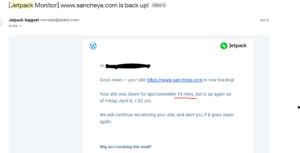
One can see from above image that JetPack has reported about approximate downtime. This can be of help to know about possible loss of viewers during this time.
That was all I had about this error. I hope this post helps you in resolving issue on your site. Feel free to contact me if you have any query related to this error.
You can also visit my page “Essential WordPress Plugins List for a Website” to find a list of plugins which will enable you to build a secure, SEO friendly and functioning website quickly.
Happy blogging!!